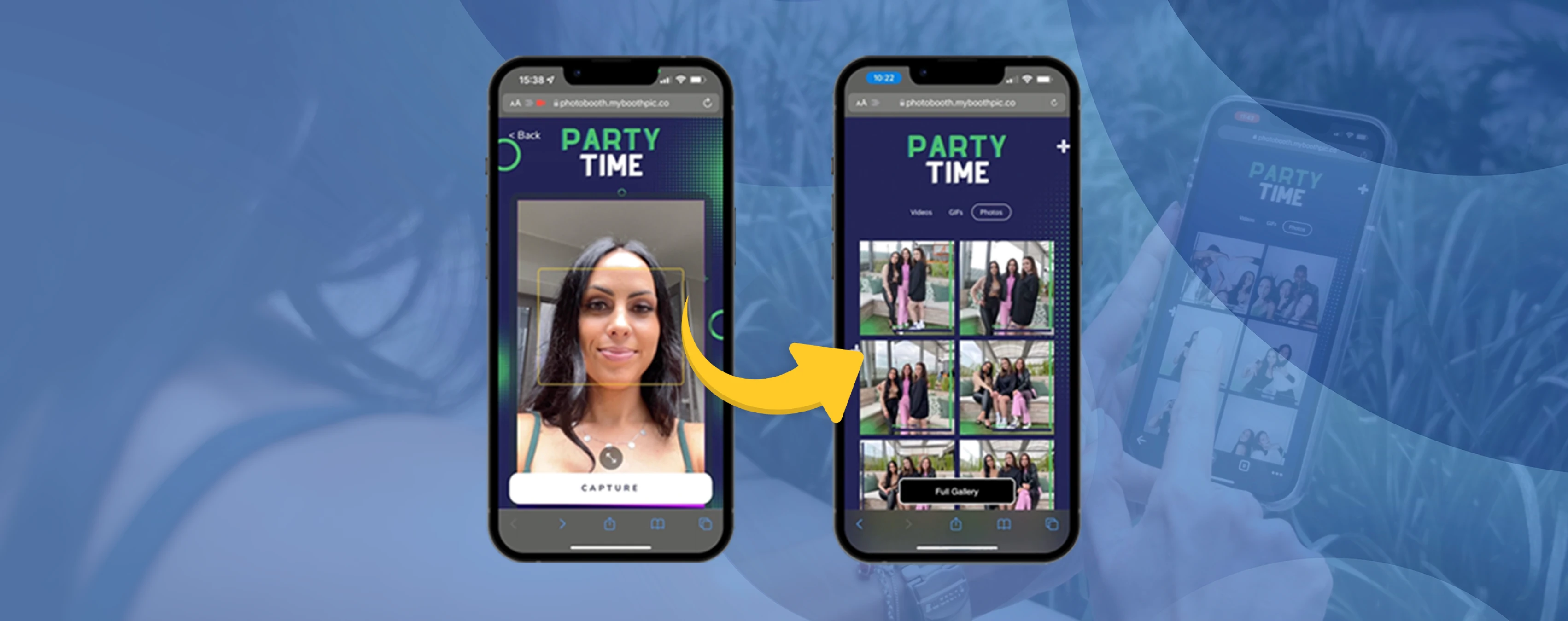
Capture, Share, Repeat: Enhance Your Photo Booth Experience with Snappic’s AI Sharing
Boost every photo booth event with Snappic’s AI Sharing. See how smart automation streamlines photo booth sharing, wows guests, and wins more clients.
Melissa
April 16, 2023
Capture, Share, Repeat: Enhance Your Photo Booth Experience with Snappic’s AI Sharing
We all know that AI (Artificial Intelligence) is taking the world by storm. It has become an essential tool for businesses in most industries, and the Photo Booth industry is no exception.While we may not be at the stage of integrating fully-fledged AI tools into our Photo Booth software yet, Snappic has definitely been evolving to keep up with the times. Our use of AI in our feature set started several years ago with the integration of Advanced Vision Analytics (or AVA for short).

Snappic’s AVA FeatureAVA used a facial recognition neural network to gather analytics from all the media taken at an event. It would scan through the images, bursts, and videos to detect information such as gender, age, and the total number of faces detected at an event. This breakthrough feature is great for corporate events where large sets of data can help with marketing strategies.We then also implemented another feature using AI that would make your guests’ lives easier: FaceMatch. This feature would allow guests at events to take a selfie when they visit the microsite, and this would automatically scan all the images and videos at the event to detect the user’s face. It would then collate all of their images into a personal gallery for the user.The Snappic team then took this feature one step further and created the industry’s most advanced sharing method: AI Sharing..So let’s find out how AI Sharing works, what the benefits are for your photo booth business, and how to set it up to make sharing at your event a breeze..
What exactly is AI Sharing?
The artificial intelligence used in our AI Sharing method utilizes facial recognition and mapping to scan through all the media taken at your event and creates a personalized online gallery for your guest (similar to our Facematch feature), where they can download or share their media.However, AI Sharing takes it one step further and automatically shares the images/videos that your guest takes at the booth after every session..This completely eliminates the need for guests to stand at the booth after they have taken their photo/video and manually share the media with themselves.This revolutionary feature will work with any booth you might have, whether it’s a 360 video booth, roamer, or standard photo booth..
The Benefits of AI Sharing
Is AI Sharing beneficial to your photo booth business? The simple answer is yes, of course it is!Who wouldn’t want a streamlined event where guests don’t have to worry about sharing their photos and videos every time they use the photo booth? We all know guests just want to jump straight back into the party!Here are a few reasons why you need to start using AI Sharing at your events going forward:
1. A more efficient flow at larger events
Snappic’s AI Sharing feature can be used at any event, but it is ideal for larger events. Think expos, trade shows, corporate events, or concerts.Imagine your photo booth is at a music festival, where hundreds of people are coming through and taking a few snaps at your booth. There is a long line, and everyone just wants to take their photo and rush off to watch their favorite band on stage. If you set up AI Sharing, guests can scan a QR code while waiting or when they enter the venue, hop into the booth, snap a pic, and then rush off to the stage. They don’t have to worry about filling in their phone number or email address and holding up the queue, because their image is sent to them automatically when they’re done.Shorter queues equal happier guests and a more fabulous overall experience!
2. You only share once
Photo booths are a big hit at any event, whether it’s a wedding, birthday, or corporate affair. Rarely will someone only partake in a single session at your event.Guests will take as many photos, GIFs, bursts, or videos with friends, family, or colleagues as they can. When your event goes over multiple days, guests often return to your booth. It gets tedious for guests to constantly have to input their share details over and over again.AI Sharing creates an effortless experience when it comes to sharing at your booth. Guests register to use AI Sharing by taking a selfie from their mobile device and this registration process can occur before they use your photo booth. Thus, you can share the QR code, and guests can use this to register before the event or at the event.After guests take their selfies and scan their faces, they only need to enter their preferred sharing details once. Now, guests can enjoy your photo booth and the event without wasting time entering and sharing details.
3. Personalized galleries
Imagine being a guest at an event attended by thousands of people. You have the opportunity to take several photos and videos at the booth throughout the night. You managed to share one photo with yourself, but the rest were shared to other people in the photo because you didn’t want to hold up the line at the booth.You are able to get to the gallery at the event through the link you shared with yourself, but trying to find all the photos of yourself at the event turns out to be a big mission. As you scroll through pages of media in the gallery, it’s such a struggle to find your face amongst the thousands. Well Snappic’s AI Sharing is the solution to solve this problem!.When guests register for AI Sharing at your event, Snappic will create a personalized gallery for that particular guest using facial recognition. The personal gallery will only include photos, GIFs, bursts, or videos where our AI technology recognizes his/her face. .Personalization in business can significantly impact the customer experience positively. Offering your guests a personalized gallery creates a tailor-made experience that makes them feel valued. Adding a personalized gallery to your product offering is a competitive advantage over other photo booth companies.
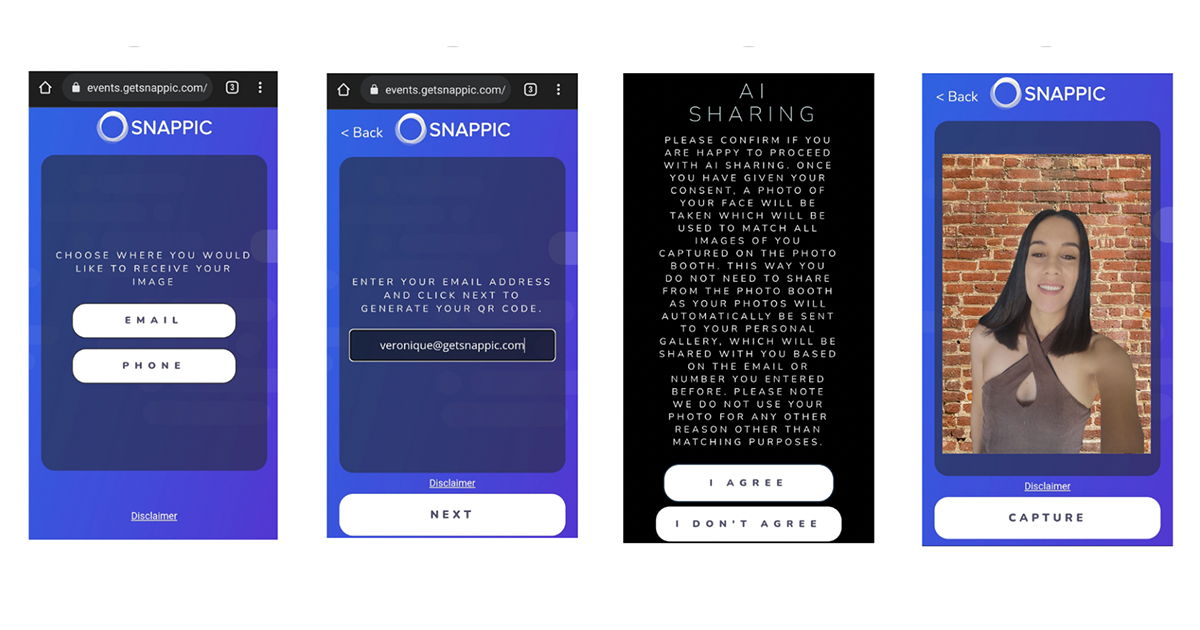
How To Use AI Sharing
You now understand what AI Sharing is and the benefits to both you as a photo booth owner and your guests. Are you ready to provide guests with a hassle-free way to share all the fun and memories? .With just a few simple steps, you can set up a photo booth allowing your guests to share their photos quickly and easily. So log into your Snappic account and navigate to your dashboard; we’ll walk you through the setup process for AI Sharing:
Edit your event options
The first step is navigating to your event's "Event Options" section and clicking "Edit." From there, you will need to select the following options: .
- AVA ensures that the facial recognition feature is enabled. This is an essential requirement in the AI Sharing process..
- QR Interaction is needed as your guests scan a QR code when registering their faces for AI Sharing.
- The Microsite needs to be enabled so that Snappic can create personal galleries for your guests..
- Either Text Messaging or Email (or both) as your sharing option(s)
Enable QR Interaction and AI Sharing
The next step requires navigating to the "QR Interaction" section. Tick the box for "AI sharing" and save your changes. .Note that AI sharing will be grayed out without enabling a microsite.
Find your unique event QR code
Once you've enabled QR Interaction and AI sharing, you'll see your unique event QR code in the "QR Interaction" section. This code can be added to your attract screen artwork or printed and placed next to your photo booth. .Alternatively, you can even send the link to your guests so they can register themselves before the event.
Test the QR code
As with any event, testing is crucial to ensure the best experience! .Before your event, test the QR code by scanning it from your mobile device. This will allow you to see what your guests will see when they use the photo booth .
Guests enjoy their photos and videos!
Finally, relax and enjoy your event, knowing all your guests’ photo booth sessions will automatically populate their galleries. Your guests are not frustrated in a long queue and receive their images via text or email whenever they use the photo or video booth. .Snappic is all about simplicity! With easy steps, you can set up a photo booth with QR code sharing for your next event and ensure everyone has a great time and many memories to take home. .
The new AI-sharing feature from Snappic is a game-changer in event photography. It eliminates the need to manually share images with guests, making event sharing much more efficient and streamlined. Setting up AI sharing with Snappic is easy. With this informative article, you can now take full advantage of this exciting new feature.If you need any help setting this feature up, or want to sign up for a free trial to test out Snappic, simply visit www.snappic.com and chat with one of our 24/7 support team members.
Previous Post
Snappic's Latest Innovations Unveiled at PBX 2023
See how Snappic’s PBX 2023 innovations boost bookings, wow guests, and keep your photo booth business ahead after the biggest Photo Booth Expo yet
Next Post
Maximizing Success with Snappic's Customizable Analytics for Photo Booth Events
Unlock data-driven success at photoBooth events with Snappic’s customizable analytics. Track engagement, prove ROI, and win more high-value bookings.


